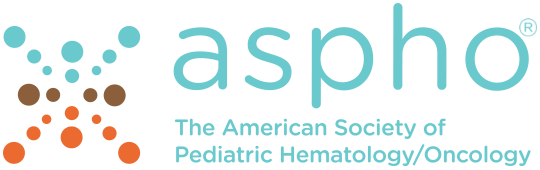Download Instructions for the #ASPHO2025 Mobile App
Registrants can now access the #ASPHO2025 mobile app and virtual platform to become familiar with the conference schedule and events.
Enhance your conference experience with the conference mobile app and desktop platform where you’ll find the full schedule, presenters, attendees, partners, posters, engagement activities, and more. Set your schedule for Eastern Time or your local time zone, create your profile, and if using the mobile app, set the conference app and your phone’s settings to receive push notifications in real time.
- With the email address used to register for the 2025 ASPHO Conference, you can access the web platform here.
- Download the mobile app by searching for "ASPHO Conferences” on the Apple App Store or Google Play Store to download the mobile app.
- Once open, select "2025 ASPHO Conference" and click "Log In with an Email Link."
- Enter the email address used to register for the conference and click "Send Link."
- On the next screen, click "Open Mail App" or navigate directly to the email app being used for the email address that was entered, to find the login email.
- NOTE: You will need access to this email account on your device. If you do not have access to this account, contact ASPHO Member Services at This email address is being protected from spambots. You need JavaScript enabled to view it. or on-site support to update your email address.
- Open the email with the subject “Log in to 2025 ASPHO Conference,” then click the "Log In Now" button.
- iOS Users: Follow the prompts to complete the login process.
- Android Users: Continue with the following steps.
- Copy the unique code provided, then navigate back to the ASPHO Conferences app.
- Select "Enter Access Code," enter the code, and click "Log In."
- Select the 2025 ASPHO Conference event and follow the prompts to complete the login process.
*NOTE: If you were previously logged in to the ASPHO Conferences app for the 2024 ASPHO Conference or 2025 Review Course, you will need to switch events to access the 2025 ASPHO Conference. To do this, open the left hand navigation menu, and select "Leave Event" or "Change Event" located at the top of the menu.